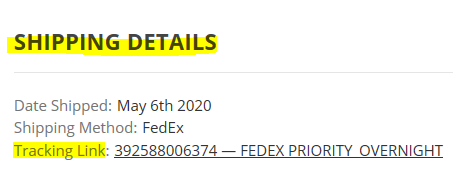What is the status of my order?Updated 3 years ago
You can find your order status/tracking information
from any page on the website using the help/chat widget.
Please follow these steps:
1. From any screen, at the bottom right,
click the "Help" bubble:

2. In the "Order Status" section, click the blue
"Find Order" bubble:
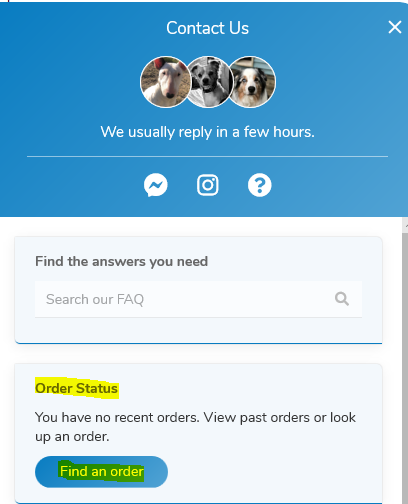
3. Add your order number and email address
you used during checkout:
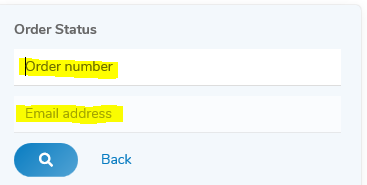
4. Click the blue bubble with the magnifying glass right below the email address
and your order status will show up:
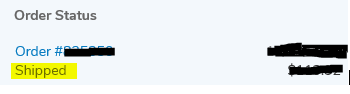
5. If your order has shipped, to find the tracking information,
click the blue "Order #..." and your tracking will appear
(If you click on the link, it will take you to the shippers page to track)
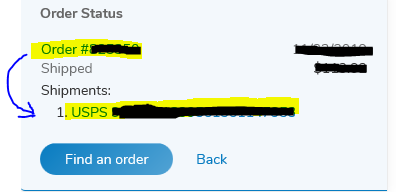
If you signed up for an account,
you can find the order status/tracking information
for all your orders. Please follow these steps:
1. Sign into your account online
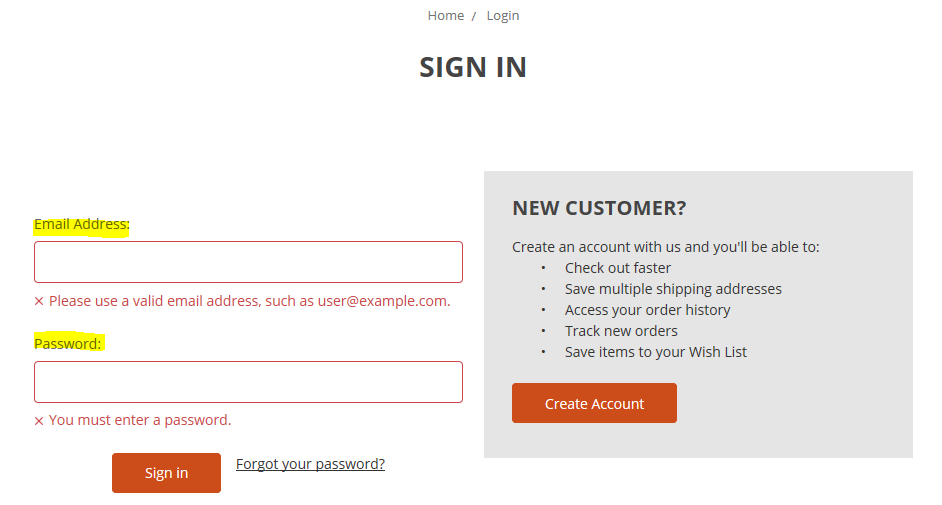
2. Go to the “Orders” tab:
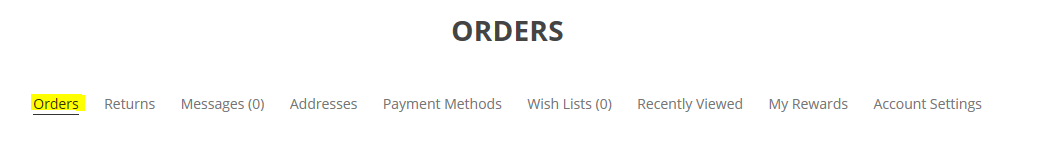
3. Click the order number you would like to review:
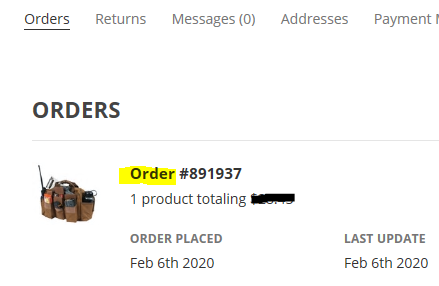
4. At the bottom right, under “Shipping Details”
you will find your tracking number (If you click on the tracking number, it
will take you to the shipper’s page to track):
a. If you placed the order the same day and it has
shipped, it will take a day or two for your tracking information to update.